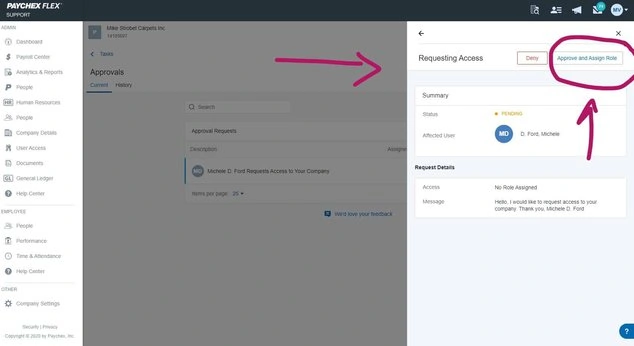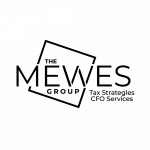Account Access to Paychex
Grant Us Access To Your Paychex Payroll Software
Step 1: Send us your Paychex Customer Number (8 digits). Your 8 Customer ID number is in the upper left of your screen, underneath your company name in your Paychex account. We will request access through our Paychex Partner account. Then you will receive a notification to grant that access to us. See below.

Step 2: Find the ‘Tasks‘ box in the middle of your Paychex dashboard, and click “View all“
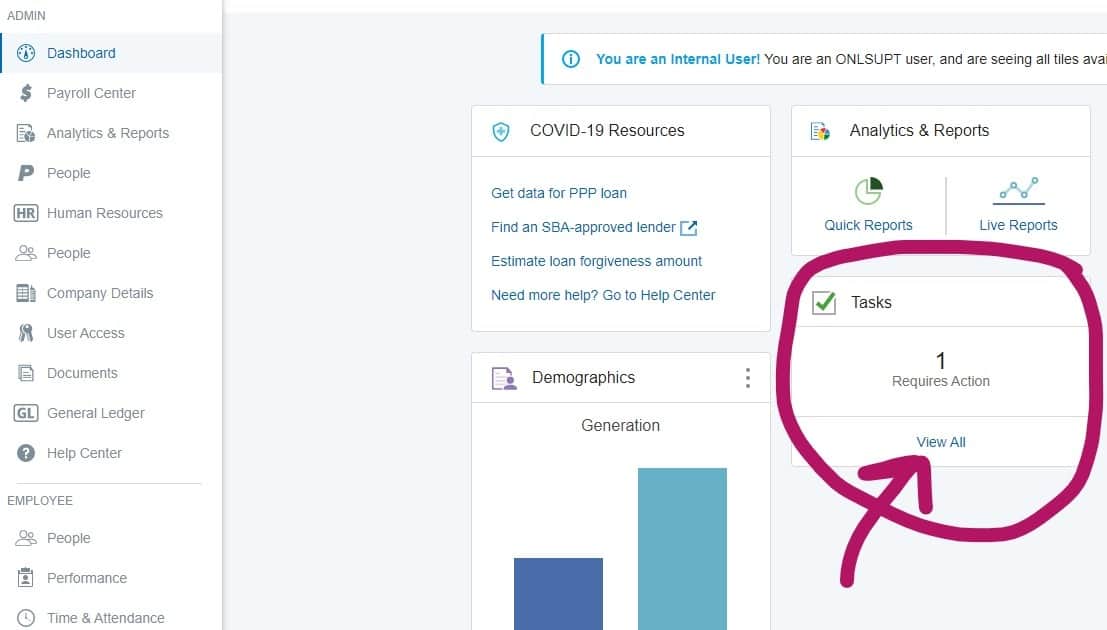
Step 3: On the Tasks page, you should see our approval request from us on your task list. Click that request open.
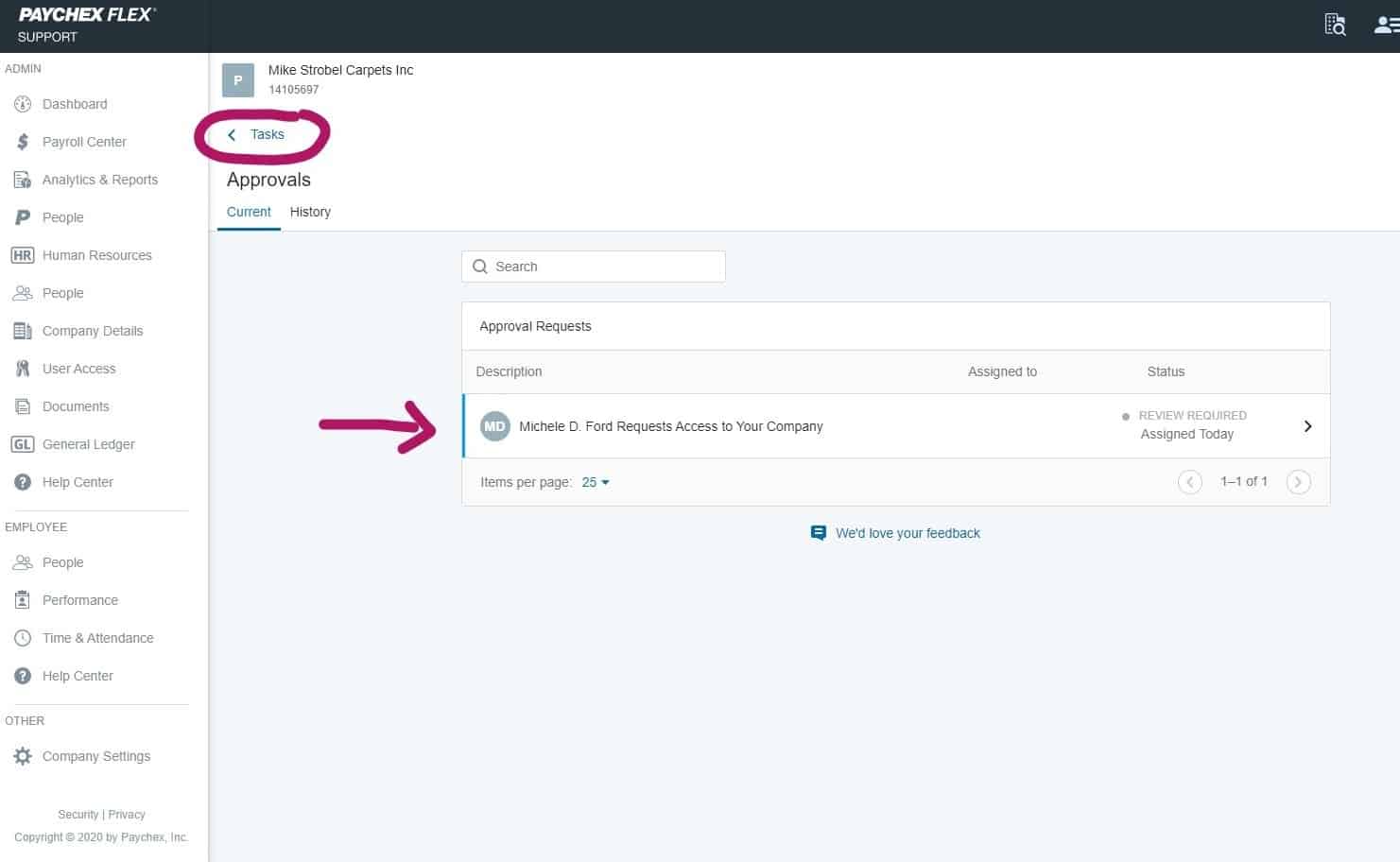
Step 4: A screen will appear to the right. Click the button that says “Approve and Assign Role”. Assign us as an “Accountant” user. That’s it!