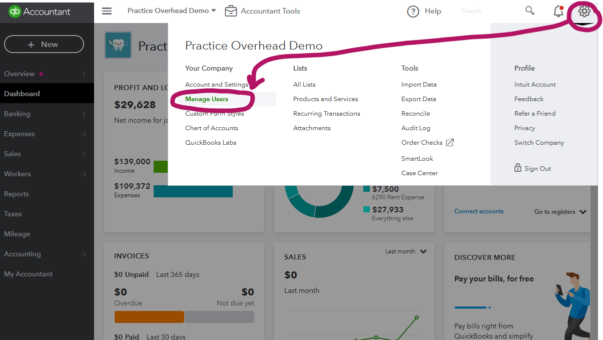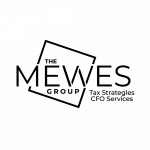Account Access To Quickbooks
Grant Us Access To Your Quickbooks Software
Step 1: Login to your Quickbooks account.
Step 2: Click the gear icon in the upper right hand corner of your screen.
Step 3: Under “Your Company” section, click “Manage Users”.
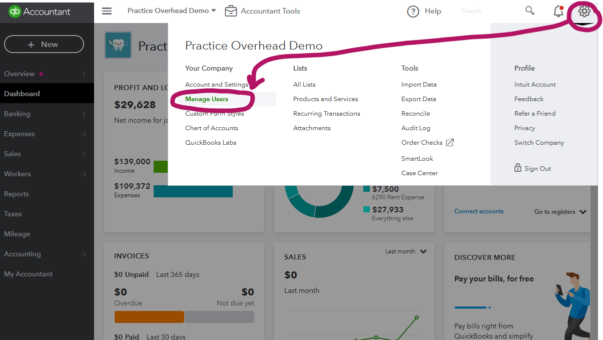
Step 4: Click the tab at the top titled “Accounting Firms“.
Step 5: Click the green “invite” button, enter [email protected].
Step 6: Click the green “Save” button at the bottom of your screen. That’s it you’re done!